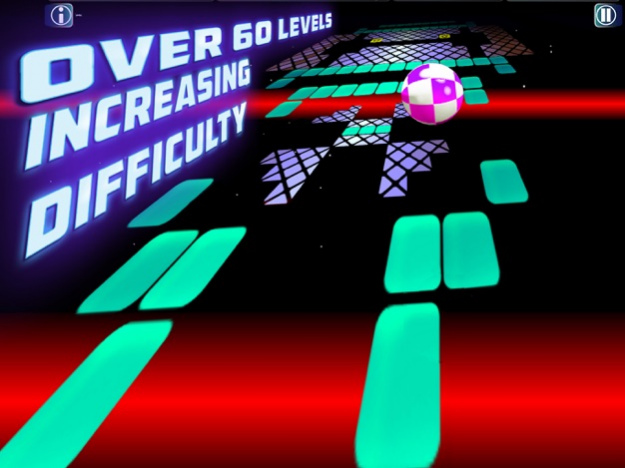Speed on the Grid 3D 3.2
Continue to app
Paid Version
Publisher Description
SIMPLE RULES:
◆ Stay on the Grid. :)
◆ Jump over the Holes.
◆ Try to dodge the Rockets.
◆ Stay away from the Red Mines.
◆ Try collect extra Lives and Points!
◆ Try to reach the next Yellow Platform.
Speed On The Grid is a simple yet very addictive game where you have to keep a ball on the grid by moving it side to side and jumping over gaps to get to the end of each level marked by the yellow platforms! It seems easy at the beginning, but don't be fooled! As you go through the game it becomes more and more difficult, sometimes (almost) Impossible! ...and you have more than 60 levels to solve!
FEATURES
◆ Over 60 unique levels! (~50 hours to complete)
◆ Easy iCloud progress Sync between devices!
◆ Game Center integration with Achievements!
◆ Graphics is optimized for all iPhones/iPads!
◆ New levels are coming with free updates!
◆ Share & Play with your family for Free!
◆ Only on IOS!
ADVENTURERS BEWARE: DO NOT begin unless you have time to finish it! :) There is no guarantee you can put it down! :)
SIMPLE NAVIGATION
No jerky arrow controls:
The Ball is Gravity controlled so just tilt your device to navigate and feel how easy and fluid it is to run or fly the ball using its own force weight & momentum!
* HyperSpeed Challenges and Game Center integration with Achievements!
Jump, bounce, tilt & roll while you Speed On The Grid in this challenging rhythm-based 3D Space Hopper Action Game!
You will also need good reflexes, timing and memory to plan your hops and stay on the road!
Enjoy!
Aug 28, 2019 Version 3.2
In this update we have added supports for iPhone X, Xs, Xs Max, Xr and iPad Pro.
About Speed on the Grid 3D
Speed on the Grid 3D is a paid app for iOS published in the Action list of apps, part of Games & Entertainment.
The company that develops Speed on the Grid 3D is Istvan Tomor. The latest version released by its developer is 3.2.
To install Speed on the Grid 3D on your iOS device, just click the green Continue To App button above to start the installation process. The app is listed on our website since 2019-08-28 and was downloaded 3 times. We have already checked if the download link is safe, however for your own protection we recommend that you scan the downloaded app with your antivirus. Your antivirus may detect the Speed on the Grid 3D as malware if the download link is broken.
How to install Speed on the Grid 3D on your iOS device:
- Click on the Continue To App button on our website. This will redirect you to the App Store.
- Once the Speed on the Grid 3D is shown in the iTunes listing of your iOS device, you can start its download and installation. Tap on the GET button to the right of the app to start downloading it.
- If you are not logged-in the iOS appstore app, you'll be prompted for your your Apple ID and/or password.
- After Speed on the Grid 3D is downloaded, you'll see an INSTALL button to the right. Tap on it to start the actual installation of the iOS app.
- Once installation is finished you can tap on the OPEN button to start it. Its icon will also be added to your device home screen.